SQL Injection attacks are one of the most common, and dangerous, threats to websites and online applications today. If your website or application stores and retrieves data from a database, then you are at risk. But don’t worry, SQL Injection prevention is within reach. In this guide, we’ll show you exactly how to prevent SQL Injection attacks and keep your business safe.
What is SQL Injection?
Imagine you’re in a locked room, and the only way in is through a keyhole. If someone knows how to manipulate the key, they can get in without you even knowing. That’s how SQL Injection works. It allows attackers to trick your database into giving them access to sensitive information, like usernames, passwords, or even control over the entire database.
Simply put, SQL Injection is when an attacker uses a form on your website (like a login form) to insert malicious SQL commands into the system. These commands are executed in your database, often causing data breaches or compromising your entire server.
Why Does SQL Injection Matter?
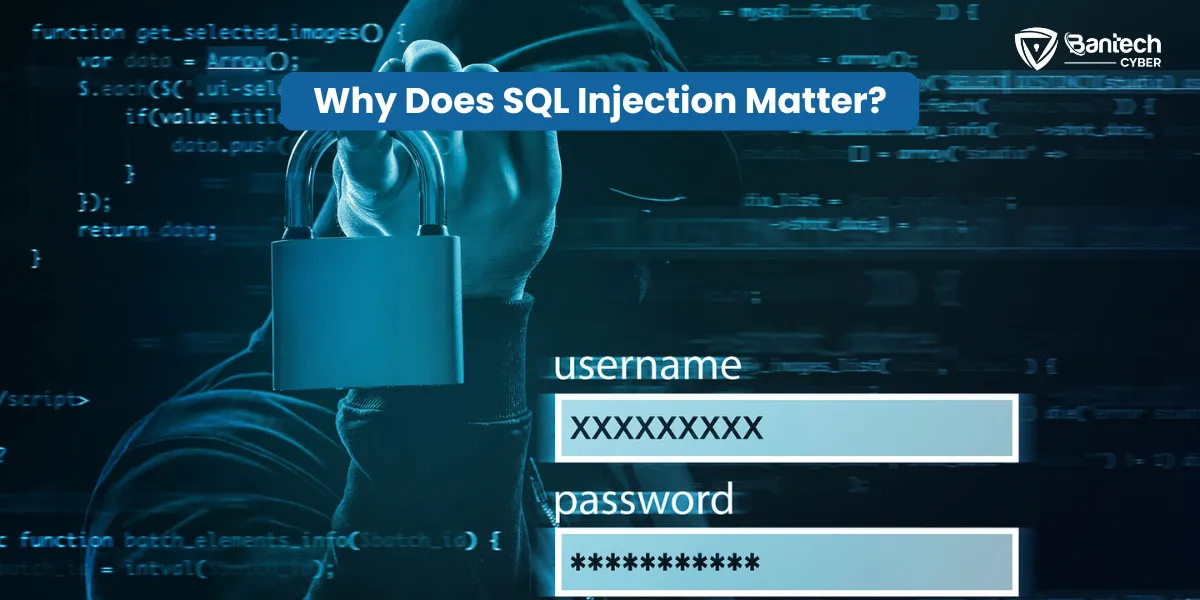
SQL Injection attacks are scary. They can:
- Steal sensitive information, like customer details and financial data.
- Modify or delete your data, leading to loss of valuable business information.
- Allow hackers to take control of your entire server.
If your website or app handles user data, you cannot afford to ignore SQL Injection prevention.
How to Prevent SQL Injection Attacks: Simple Steps for Maximum Security
So, how can you prevent SQL Injection? The good news? There are several easy steps you can take right now. We’ll break down these steps in a way that’s simple to follow—because SQL Injection prevention should be clear and manageable for anyone.
Use Prepared Statements
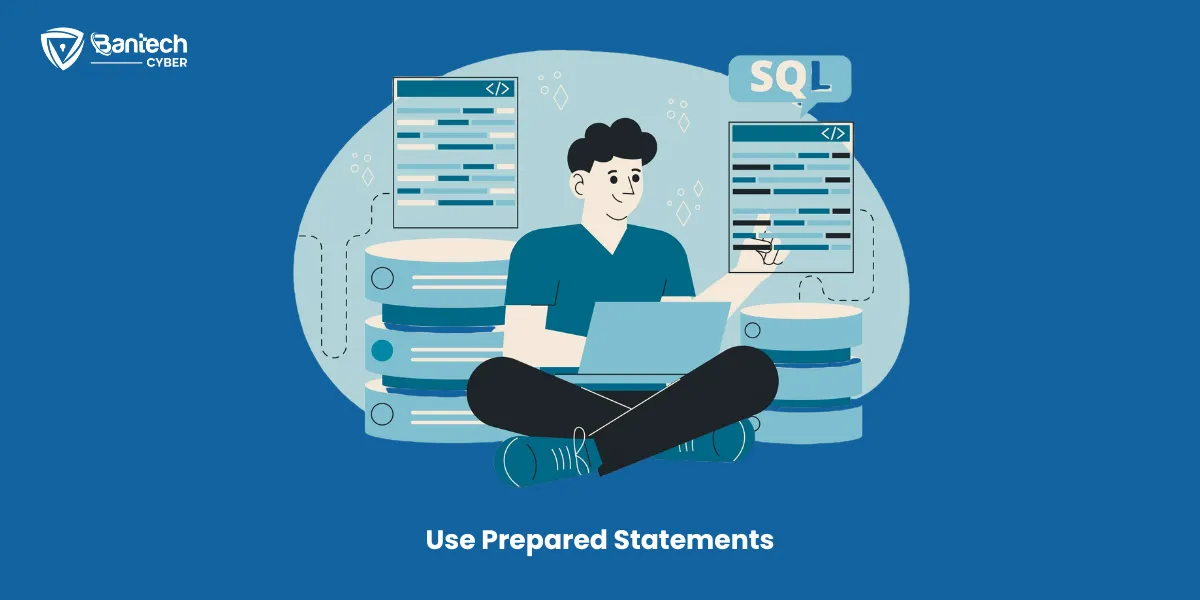
Prepared statements are one of the most powerful ways to prevent SQL Injection. Think of them like a well-guarded vault. Prepared statements separate the SQL code from the data entered by the user.
This method stops attackers from injecting malicious SQL because the data is treated separately from the SQL commands.
Pro Tip: Always use parameterized queries with your database interactions to ensure security.
Use Stored Procedures

Stored procedures are another way to help protect against SQL Injection. These are SQL commands that are saved and executed by the database itself, rather than being written by the application each time. They can be thought of as a series of pre-set, trusted instructions that the database runs, reducing the chances of injecting harmful code.
Stored procedures also help in SQL Injection prevention by ensuring that all queries are predefined, and user inputs are filtered correctly.
Validate and Sanitize User Input

Think of user input as ingredients in a recipe. If you let anything into the mix, your meal could turn out disastrously. Always validate and sanitize user input.
Validation means checking if the input matches expected formats. For example, if a user is supposed to enter a date, make sure they don’t enter random text.
Sanitization means removing any characters that could be used for SQL Injection. For instance, characters like single quotes (‘) or semicolons (;) should be stripped out or escaped.
If you validate and sanitize your inputs correctly, you can reduce the chances of attackers inserting harmful SQL code into your forms.
Limit Database Permissions
Not all users need full access to the database. Think of it like limiting keys to your house. Only give your database users the keys they absolutely need. This way, if an attacker does break in, they won’t have access to sensitive data or commands.
By assigning the lowest level of permissions needed to perform a task, you can limit the damage if an attacker does exploit an SQL Injection vulnerability. For example, your database users might only need read-only access for certain queries, not full administrative rights.
Regularly Update Your Software
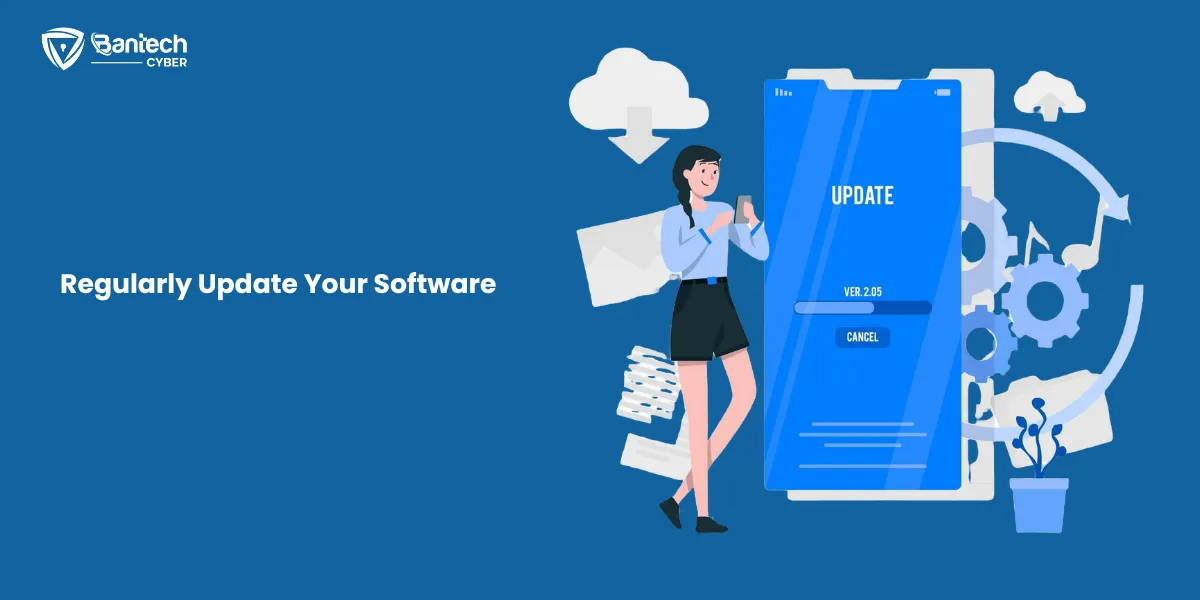
Outdated software is one of the easiest ways for attackers to break into your system. SQL Injection prevention becomes much harder if you’re using old versions of software that have known security flaws.
Make sure to:
- Regularly update your content management system (CMS) or web framework.
- Apply security patches as soon as they become available.
- Keep your server software and databases up to date.
Use Web Application Firewalls (WAF)

A Web Application Firewall acts as a shield between your website and potential threats, including SQL Injection attacks. It filters out malicious traffic before it even reaches your website or database. Think of it like a security guard stopping harmful visitors before they enter your building.
Many WAFs come with built-in rules to detect and block SQL Injection attacks, making them a great tool for protecting your site.
Error Handling and Logging
Imagine a burglar trying to break into your house. If the alarm goes off and you instantly know the exact problem, you can respond quickly. Similarly, error handling in your website or application lets you know if something goes wrong—before it becomes a disaster.
When an error occurs, don’t expose detailed error messages to users. These messages can give attackers valuable information about the structure of your database. Instead, log the errors in a secure file that you can review later.
Test Your System Regularly
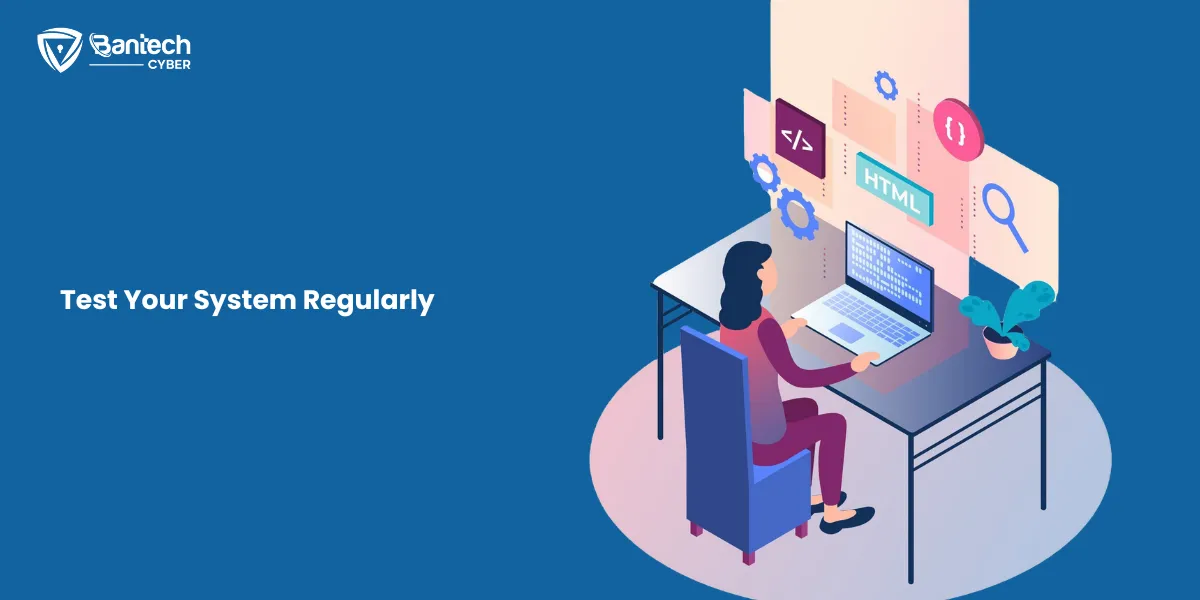
You wouldn’t let a door stay broken, so don’t let vulnerabilities sit in your system. Regularly test your website for SQL Injection vulnerabilities. There are automated tools available that can scan your website and find potential weaknesses. However, manual testing by professionals is always recommended.
Use Multi-layered Defense
When it comes to SQL Injection prevention, a single defense mechanism isn’t enough. The best protection comes from using multiple layers of security:
- Use input validation and sanitization to stop malicious data at the door.
- Implement prepared statements and stored procedures to ensure safety at the database level.
- Set up a WAF to block dangerous traffic.
- Regularly update your software to fix known vulnerabilities.
By using multiple layers of defense, you create a robust security system that can stop attackers from exploiting your site.
Wrapping Up: Simple Steps to Secure Your Site from SQL Injection
To sum up, SQL Injection prevention is essential for keeping your business and customers safe. Here are the key steps to follow:
- Use prepared statements and stored procedures.
- Validate and sanitize user input.
- Limit database permissions to the minimum needed.
- Regularly update your software and apply patches.
- Use a WAF for extra protection.
- Set up proper error handling and logging.
- Regularly test your system for vulnerabilities.
- Use a multi-layered defense approach.
By following these steps, you can reduce the risk of SQL Injection attacks and protect your business from serious data breaches.
Remember, the goal isn’t just to defend your website—it’s to make your system resilient against the constantly evolving world of cyber threats. With the right protection, you can ensure your organization stays secure and compliant with industry regulations. Stay safe and keep your systems secure—because preventing SQL Injection attacks starts with you.
Ready to Strengthen Your Security?
Preventing SQL Injection attacks and ensuring the security of your data is not a task to take lightly. At Bantech Cyber, we specialize in delivering top-tier cybersecurity solutions that safeguard your business from ever-evolving threats. Our team of experts is ready to help you implement the best security practices and protect your systems from SQL Injection and other vulnerabilities.
Contact Bantech Cyber today to schedule a consultation, and let us help you create a robust security strategy that keeps your business safe.
