Let’s say you’re relaxing on the couch. You ask Alexa to dim the lights. Your smart TV is already streaming your favorite show. The thermostat adjusts itself. Even the coffee machine knows when to start. Everything just… works. That’s the magic of smart homes.
But here’s something we often forget. These smart devices are always connected to the internet. That means, just like your phone or laptop, they can also be hacked. And when that happens, it’s not just annoying. It can be dangerous. Someone could peek through your security camera or steal your personal data without you even knowing.
The good news? You don’t need to be a tech expert to keep your smart home safe. With a few simple steps, you can protect your devices and your privacy.
In this guide, we’ll walk through everything regarding how to secure IoT devices. No tech jargon. Just some easy steps you can follow right away to secure your smart devices.
What Are IoT Devices?
IoT stands for Internet of Things. These are everyday things that connect to the internet.
Examples:
- Smart TVs
- Alexa or Google Home
- Security cameras
- Smart fridges
- Smart bulbs
- Fitness trackers
They collect data and talk to each other through the internet. That’s what makes your smart home “smart”.
Why Is IoT Security Important?

Let’s be honest. We don’t want strangers looking at our home cameras, right? Many IoT devices are easy to hack if not secured. Hackers can:
- Steal your personal info
- Break into your Wi-Fi
- Spy on your home
- Use your device in a cyber-attack
A report by Symantec showed that more than 75% of IoT devices had weak passwords or unpatched software. That’s scary. So, securing the Internet of Things is super important.
Common Security Risks in IoT Devices
Before starting how to protect IoT devices, let’s look at where the problem usually starts.
| Risk | What it Means |
| Default Passwords | Devices still have factory-set passwords like “admin” |
| No Encryption | Data is sent without any protection |
| Old Firmware | Device software is not updated |
| Weak Authentication | Devices don’t ask for strong logins |
| Botnet Threats | Devices get hijacked and used in big attacks |
| Open Ports | Hackers can access devices easily through unused open doors |
How to Secure IoT Devices (Step-by-Step)
Now let’s fix the issues. These are easy steps anyone can take for the security of the Internet of Things.
1. Change Default Usernames and Passwords
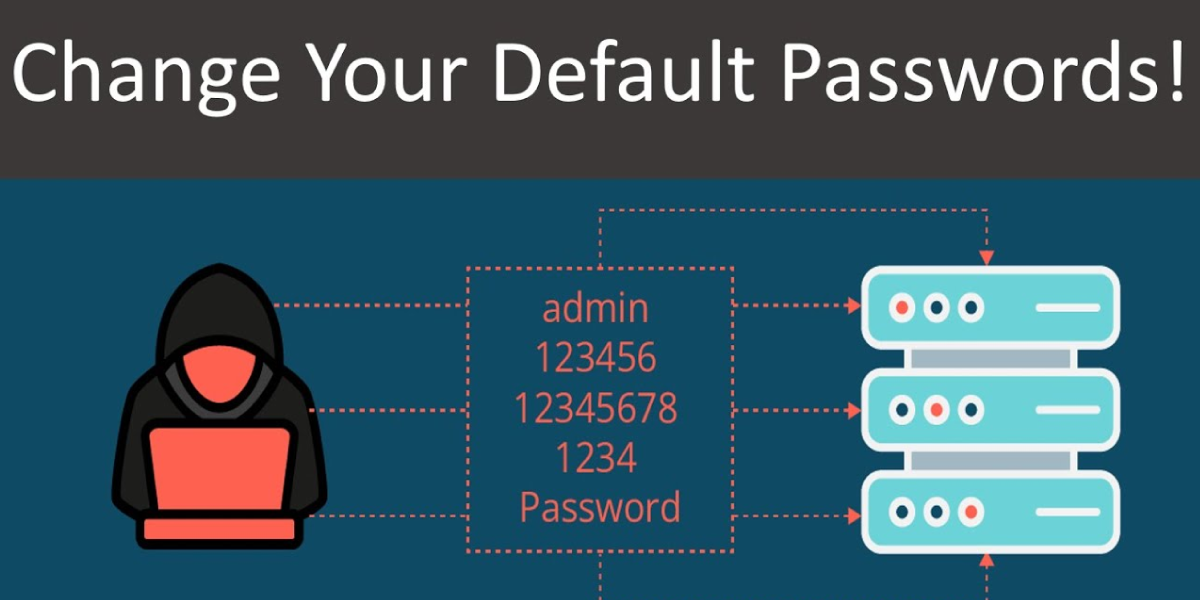
The first thing you should always do when setting up any smart device is change the default username and password. Most devices come with simple logins like “admin” or “1234,” and hackers know this.
So pick a strong password that’s hard to guess. Make it at least twelve characters long, and mix in numbers, capital letters, symbols—whatever makes it stronger. Something like HomeSafe2025 with a symbol at the end is a good start.
2. Update Device Firmware
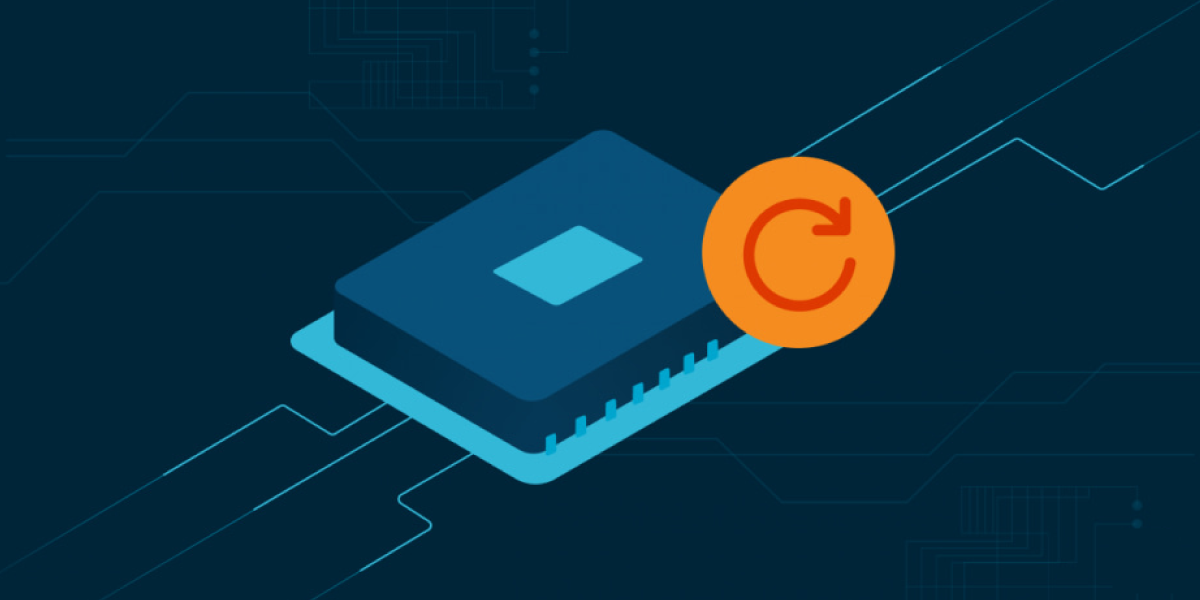
Every smart device has software inside it, kind of like a mini brain. This is called firmware. Manufacturers send updates to fix bugs or security issues, but many people forget to install them.
Go into your device app or settings, check for updates, and install them right away. It’s one of the easiest ways to block hackers from getting in.
3. Use a Separate Network
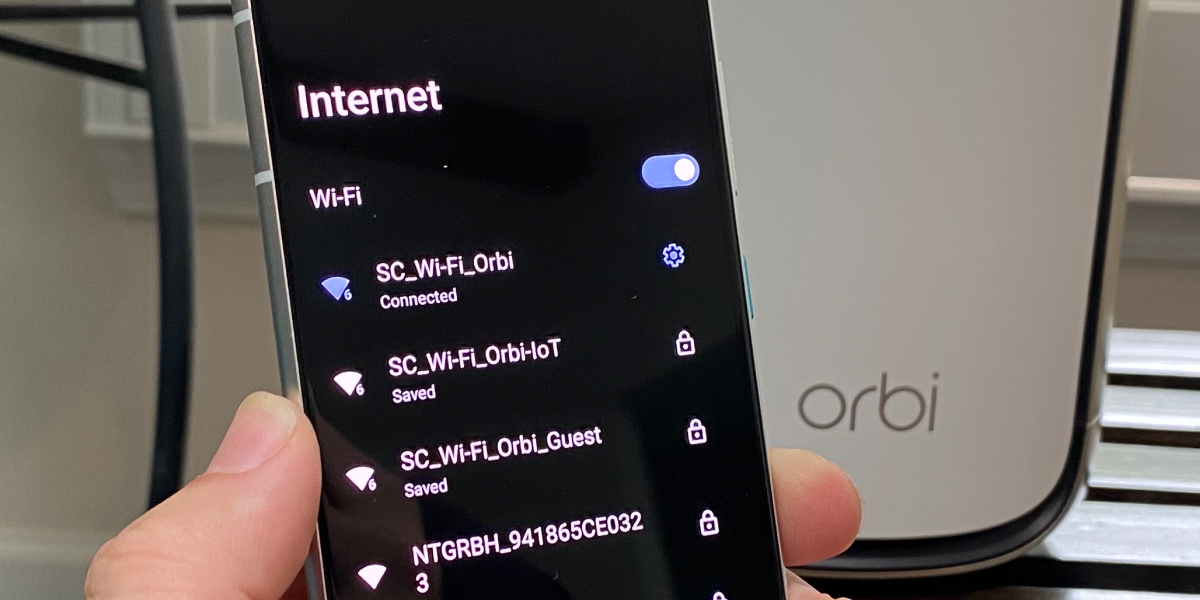
Here’s a smart trick—don’t connect your smart devices to the same Wi-Fi you use for your laptop or phone. Set up a guest network just for your smart gadgets.
That way, if someone hacks your smart fridge or light bulb, they won’t be able to reach your important stuff like emails or bank info. You can set this up from your Wi-Fi router settings.
4. Turn Off Features You Don’t Use
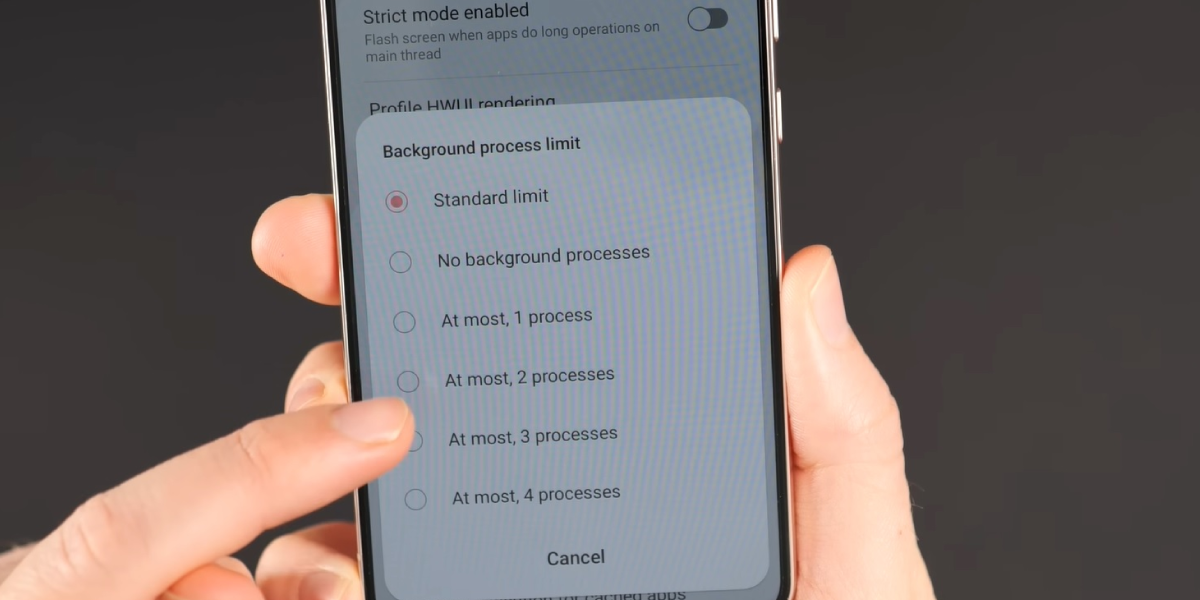
Smart devices often come with many features, but you don’t always need all of them. If you’re not using remote access, voice control, or Bluetooth, just turn them off. The fewer things your device is doing, the fewer chances a hacker has to sneak in. Think of it like locking doors you don’t use.
5. Use Firewalls and Security Tools
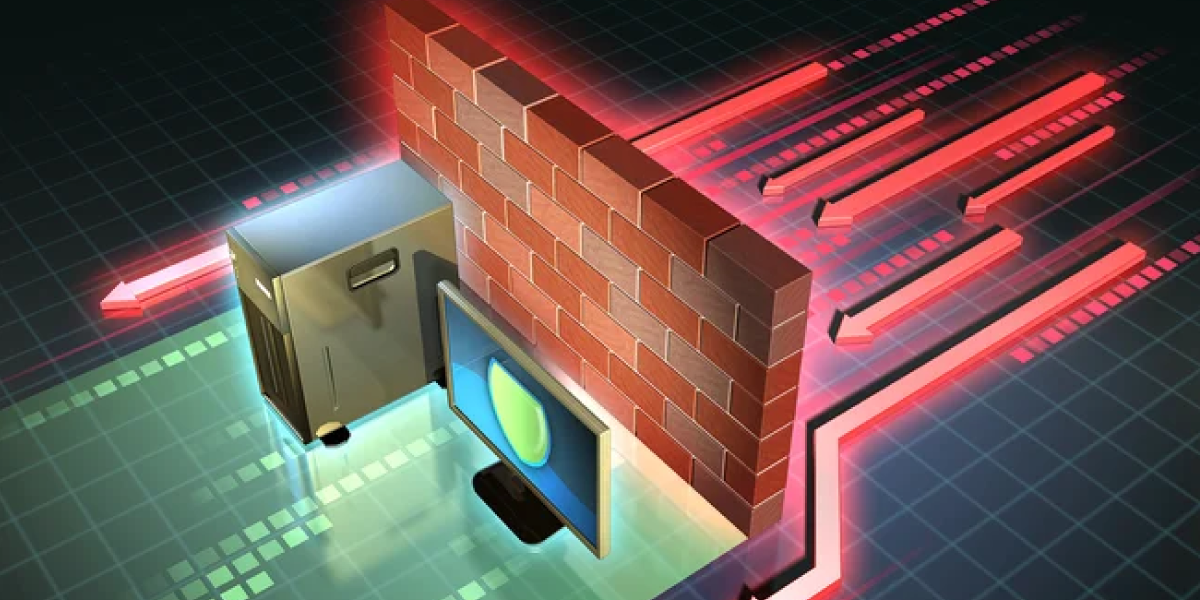
Most modern Wi-Fi routers come with built-in security features like a firewall. This acts like a bouncer at the door, blocking anything suspicious. You can also use security apps to watch over your devices and tell you if something weird is going on.
6. Enable Two-Factor Authentication
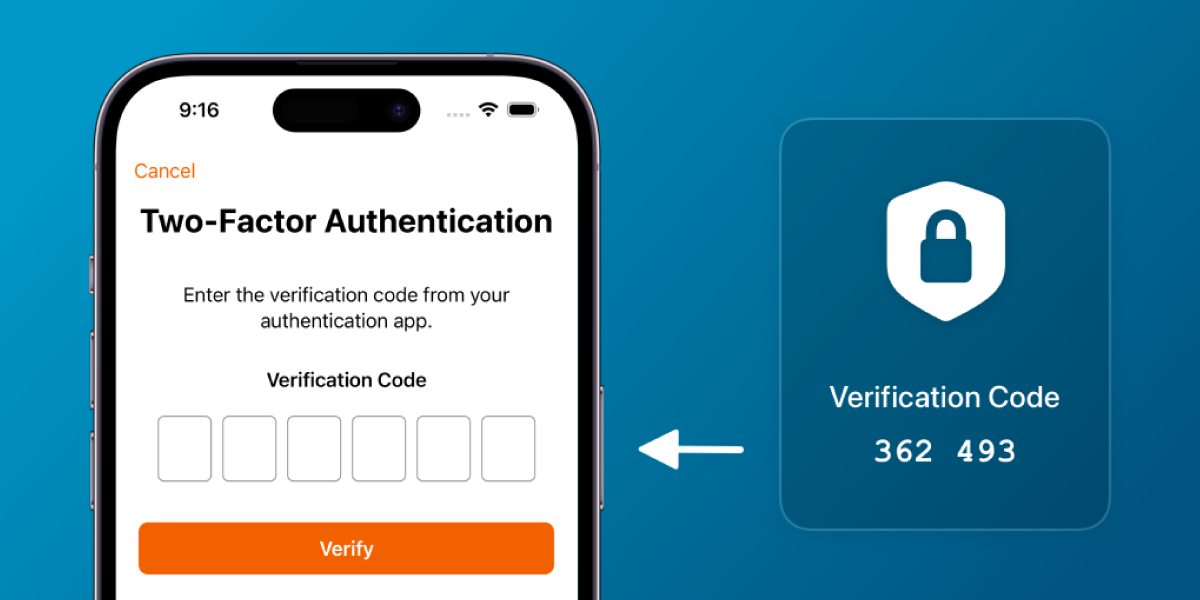
This is a fancy way of saying your device should ask for two things when you log in—your password and a special code, often sent to your phone. Even if someone guesses or steals your password, they won’t get in without that extra code. It’s one of the best safety steps you can take.
7. Turn Off UPnP
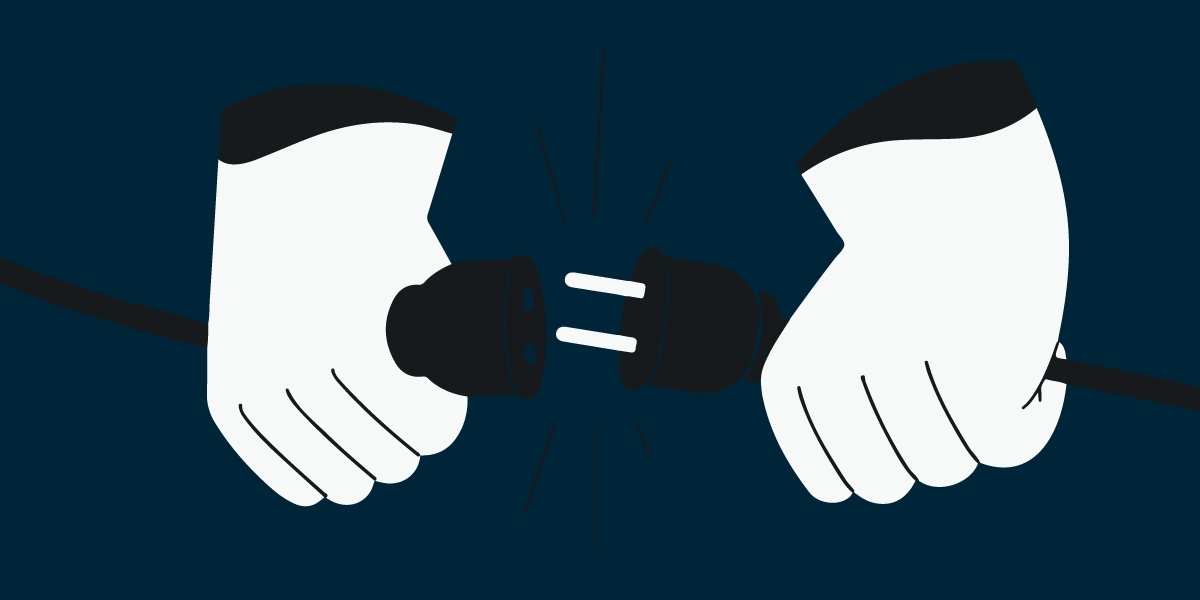
UPnP, which stands for Universal Plug and Play, sounds useful because it makes your devices connect easily. But here’s the problem—it also opens doors that hackers can walk through. It’s better to turn this off in your router settings. You might need to do a quick search based on your router brand, but it’s worth the five-minute effort.
8. Physically Secure the Device

Last tip—don’t forget the physical side. If you’ve got outdoor security cameras or smart locks, make sure they’re installed where no one can reach them. If someone can touch your device, they might be able to reset it or mess with it. Keep things out of reach or locked in place when possible.
Advanced Security Tips
Once you’ve done the basics, you can go a bit further.
| Tip | Why It Helps |
| Use a VPN | Keeps your online traffic private |
| Set Up Zero Trust | Don’t trust any device automatically |
| Monitor Logs | See what your devices are doing |
| AI-Based Alerts | Use smart tools that detect weird behavior |
| Secure Onboarding | Only allow verified devices to join your network |
Rules and Standards You Should Know
Some groups and governments are making rules for IoT safety.
These help protect you.
| Standard | Purpose |
| NIST (US) | Tells how to secure networks and devices |
| GDPR (EU) | Protects your personal data |
| IoT Security Foundation | Helps make safer smart devices |
| ISO 27001 | Standard for keeping data safe |
Check if your device follows these. It’s a green flag!
Best Tools for IoT Security
Here are some tools you can use to check or protect your smart devices:
| Tool | What It Does |
| Shodan | Shows which of your devices are exposed online |
| Fing App | Scans your home network and shows all devices |
| Avast IoT Inspector | Checks for weak spots |
| Bitdefender Box | Hardware that protects all smart devices |
| Netgear Armor | Security built into some routers |
Don’t skip this must-read guide—it shares all the important things you need to know about cybersecurity.
The Future of IoT Security

Things are changing fast. More devices will connect to the internet. But that also means more threats. Here’s what to expect:
- 5G will speed things up, but may also bring new risks
- AI will help detect threats before they cause harm
- More countries will create strict laws to protect users
- Device makers will start building in security from the start
We must stay updated and follow safe habits.
Here are some easy-to-follow blogs you should check out if you want to learn about XSS Attacks, Zero-Day Exploits, SQL Injection, and Malware Attacks!
Wrapping Up
So, that’s all about how to secure IoT devices. Securing your IoT devices doesn’t have to be hard. Just follow the steps above like a routine. If you’re ever unsure and get hit by the Internet of Things attacks, seek help from a reliable cybersecurity expert.
It’s your home, your data—let’s keep it safe! Looking to stay safe from ransomware, DDoS attacks, cyberattacks, insider threats, and Man-in-the-Middle attacks? Check out these simple guides now to learn how!
