Imagine you’re running a business online. Everything’s going well – your website is up and running, customers are browsing, and sales are happening. Then, out of nowhere, your site crashes. You can’t access it. Your customers can’t buy anything. What happened? A DDoS attack.
These attacks can happen to anyone. They flood your site with fake traffic until it crashes. And the worst part? It’s hard to stop once it starts. But don’t worry.
You can protect your website from these attacks. With the right tools and steps, you can keep your site safe and avoid costly downtime.
In this blog, we’ll share some effective tips on how to prevent DDoS attacks.
Let’s make sure you’re ready so you can keep your website up and running no matter what.
Key Takeaways:
|
DDoS Prevention Tools
When it comes to protecting your website from DDoS attacks, using the right tools can really make a big difference. Here are some helpful ones:
Cloud-based DDoS Protection Services
- Examples: Cloudflare, Akamai, and AWS Shield.
- These services help block bad traffic before it even reaches your network. They act like a filter, only letting good traffic through.
Rate Limiting Tools
- These tools limit how many requests a user can make in a certain amount of time.
- If someone tries to overload your site with too many requests, these tools slow them down.
Firewalls and Intrusion Prevention Systems (IPS)
- Firewalls block unauthorized traffic.
- IPS detects and stops suspicious activities trying to break into your system.
Content Delivery Networks (CDNs)
- CDNs like Cloudflare and Fastly spread your website’s content across multiple servers.
- This helps share the traffic load and keeps your website running smoothly, even during a DDoS attack.
17 Best Practices to Prevent DDoS Attacks
To prevent DDoS attacks, you need both the right tools and strategies.
Here are 17 best practices to help provide effective DDoS attack protection.
1. Use a Reliable DDoS Protection Service
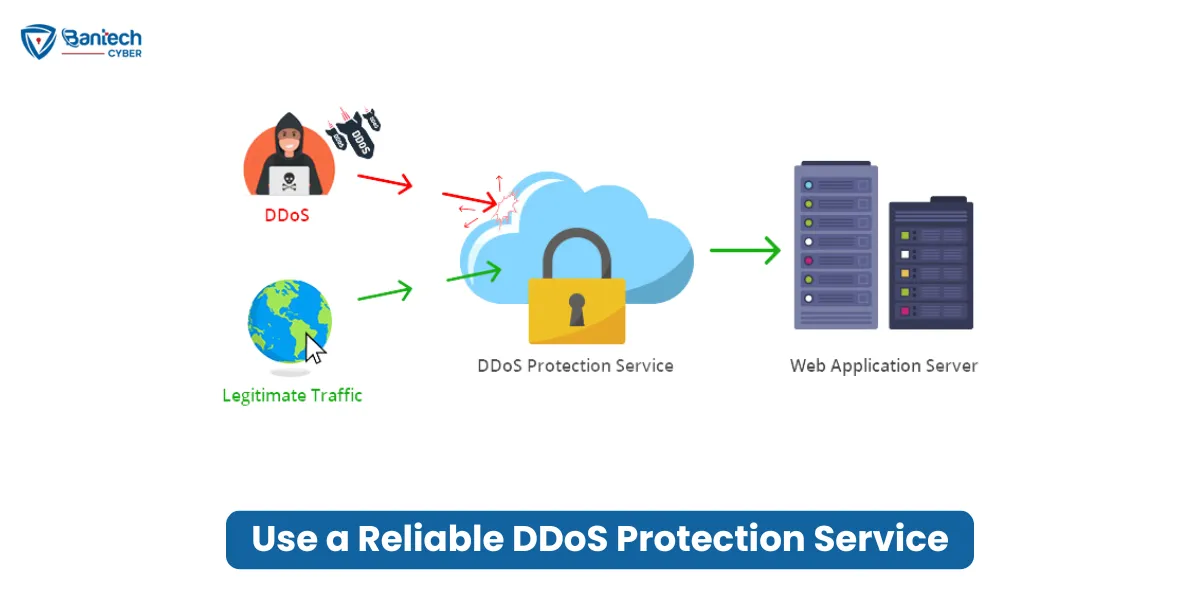
These services specialize in blocking bad traffic before it reaches your servers.
- Examples: Cloudflare, AWS Shield, and Akamai.
- They act as a filter, ensuring only good traffic gets through.
2. Monitor Traffic Regularly

Keep an eye on your website’s traffic.
- Sudden spikes could mean an attack is happening or about to happen.
- Use monitoring tools to get alerts for unusual patterns.
3. Enable Web Application Firewalls (WAF)

A WAF helps block malicious requests from reaching your servers.
- It acts like a shield for your website.
- It blocks harmful traffic like bots or hackers trying to access your site.
4. Implement Network Redundancy
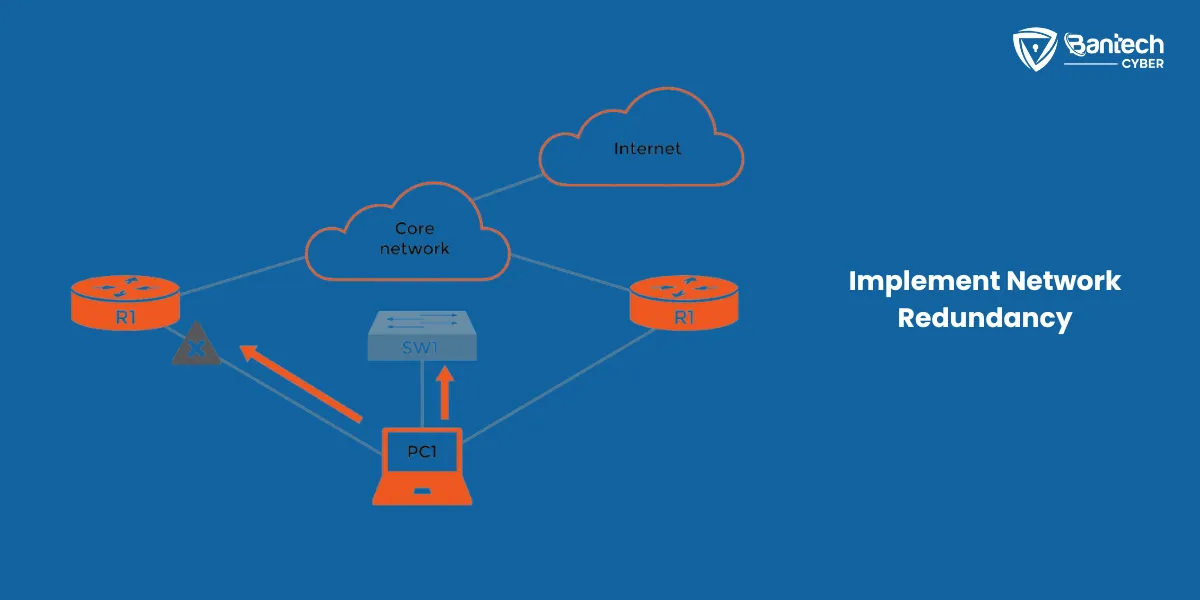
Spread your website’s traffic load across multiple data centers.
- If one data center goes down, others can pick up the slack.
- Redundancy ensures your site stays up even if some servers fail.
5. Deploy Anycast Routing
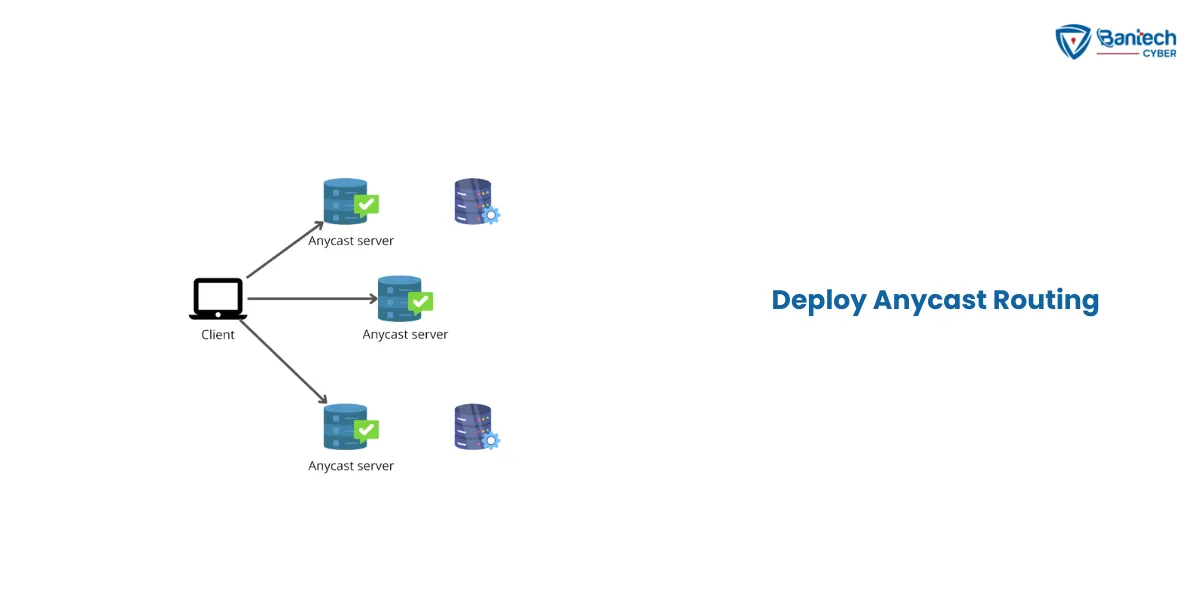
Anycast routing helps spread traffic across many locations.
- It makes it harder for attackers to overwhelm just one server.
- This technique reduces the impact of an attack by distributing the traffic.
6. Limit the Number of Requests per User
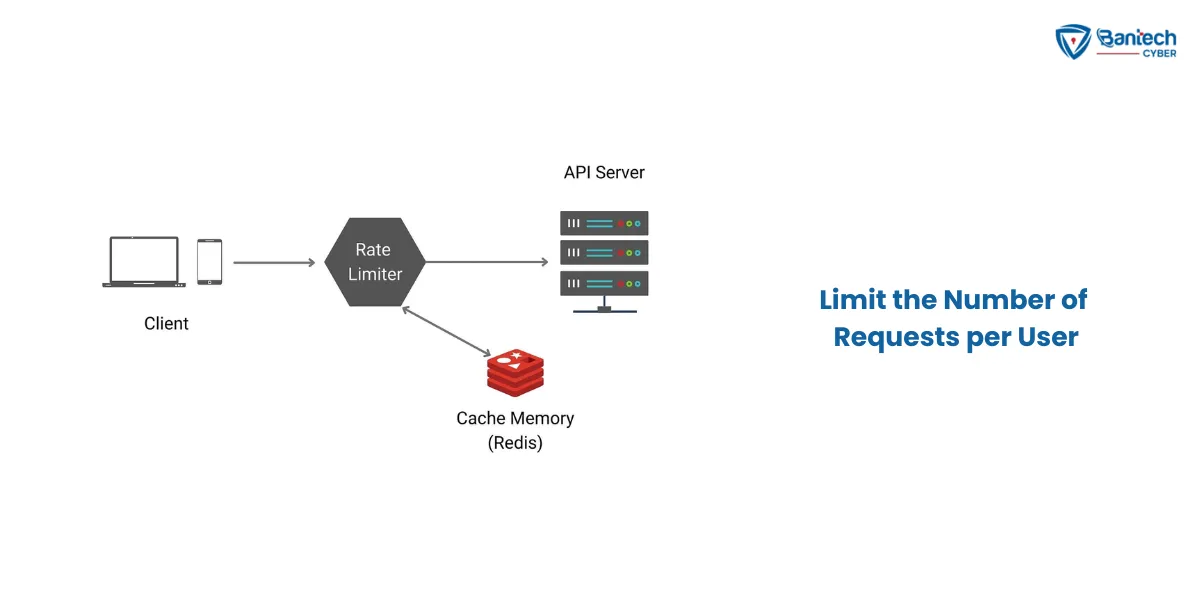
Set limits on how many requests each user can make within a short period.
- This helps prevent bots from overwhelming your site with fake requests.
- You can set a rule, for example, allowing a user only 100 requests per minute.
7. Block Unnecessary Ports

Only keep open the ports needed for your website to function.
- Unnecessary open ports are weak spots for attackers to target.
- Block all the ports that aren’t essential.
8. Use Anti-DDoS Software
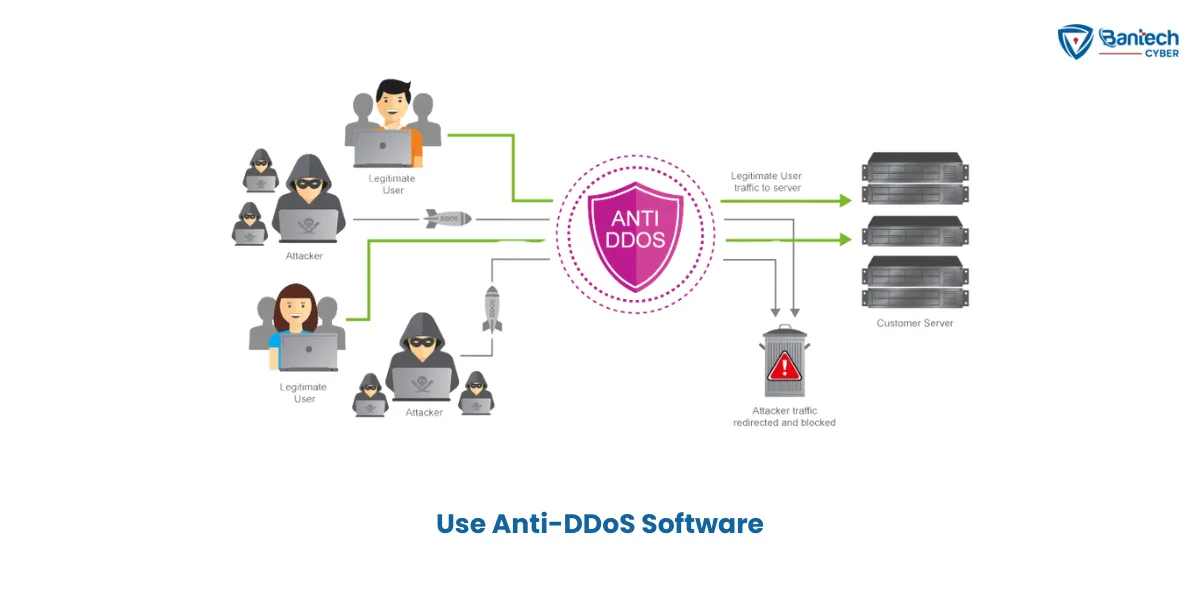
Anti-DDoS software can automatically detect and stop bad traffic.
- It helps your site stay protected without needing manual intervention.
- Many solutions will automatically adjust traffic flow during an attack.
9. Enable CAPTCHA
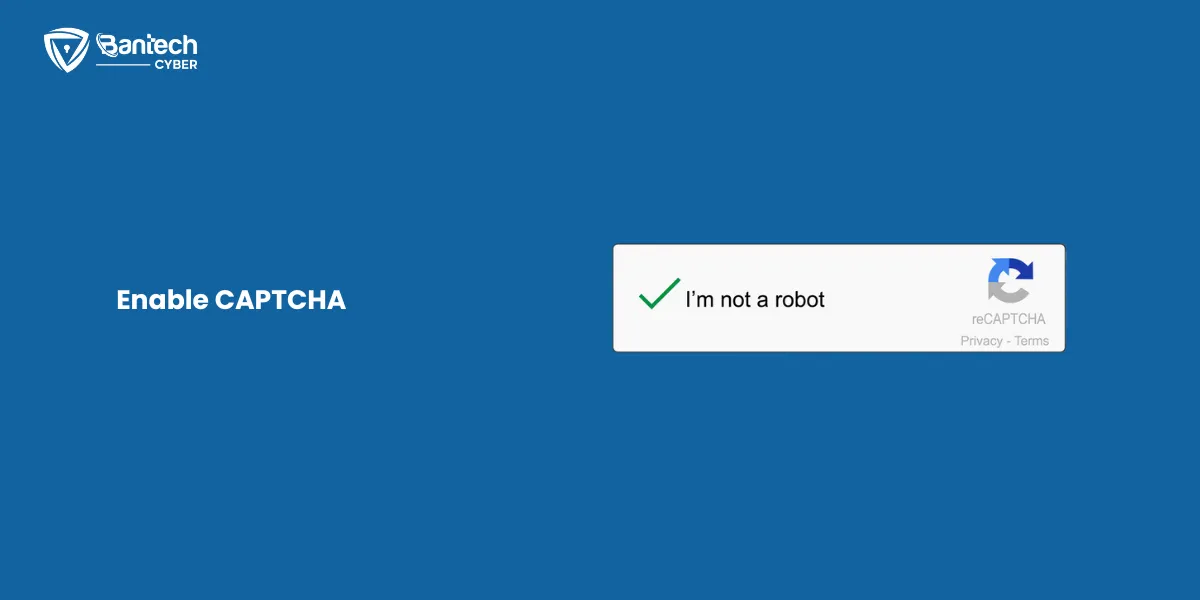
CAPTCHA challenges make sure the traffic is coming from real people, not bots.
- Common CAPTCHA examples include identifying images or typing a code.
- It ensures that automated bots can’t overwhelm your website.
10. Work with Your ISP

Your Internet Service Provider (ISP) can help filter out malicious traffic before it even reaches your network.
- They can reroute traffic or block bad IP addresses at their level.
- Ask your ISP to provide extra protection against DDoS.
11. Set Up IP Blacklisting

Block known bad IP addresses from accessing your site.
- If you spot suspicious traffic from an IP, you can blacklist it.
- This reduces the chances of an attack coming from that source.
12. Keep Your Software Updated

Regular updates fix vulnerabilities that attackers might exploit.
- Keeping your website’s software up to date is crucial for security.
- Security patches are released regularly, so don’t delay in applying them.
13. Use Load Balancers
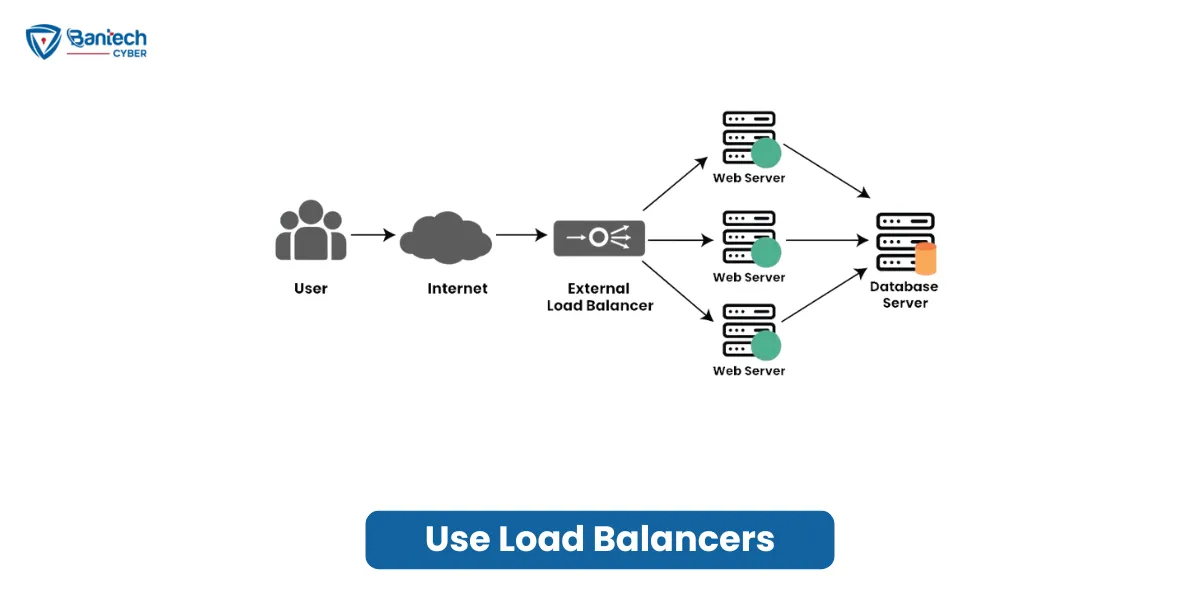
A load balancer spreads incoming traffic across multiple servers.
- This prevents any one server from getting overloaded during an attack.
- It helps maintain your site’s performance even when traffic is high.
14. Rate Limiting for APIs
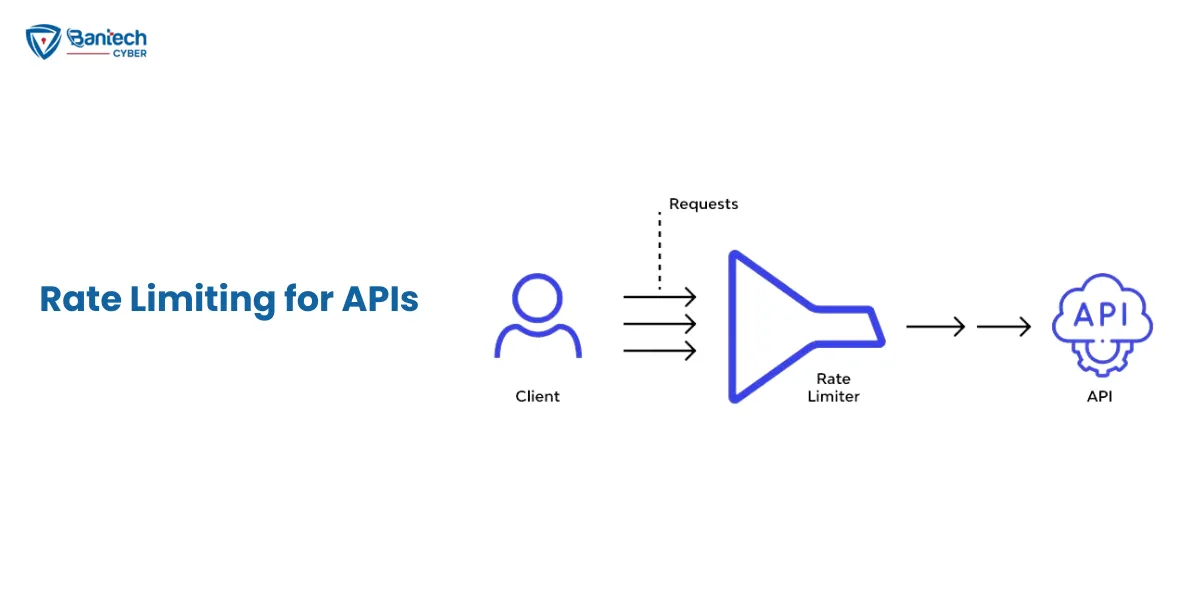
If your site has open APIs, limit how often they can be accessed.
- For example, restrict API calls to 10 per second per user.
- This stops bots from overwhelming your site with excessive requests through APIs.
15. Have a DDoS Response Plan

Be prepared. Have a clear plan in case an attack happens.
- Know who to contact and what actions to take.
- A good plan makes handling the attack faster and more efficient.
16. Educate Your Team

Make sure that everyone on your team knows how to spot the signs of a DDoS attack.
- Regularly train staff on security best practices.
- Encourage them to report anything unusual or suspicious right away.
17. Use Intrusion Detection Systems (IDS)
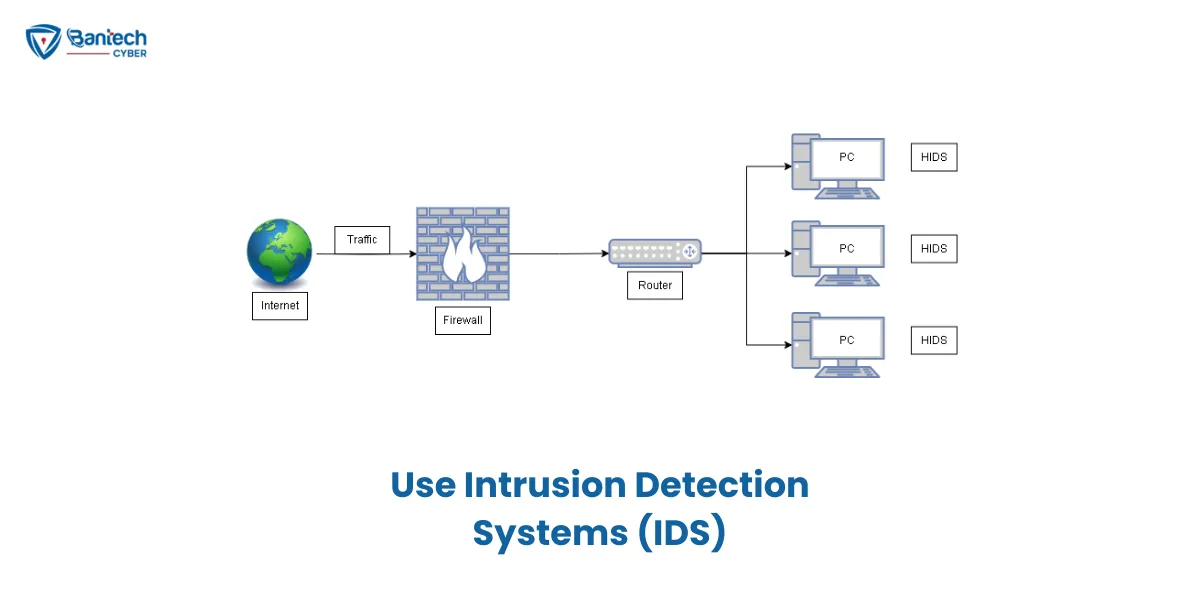
IDS helps you detect abnormal traffic or behavior patterns.
- They can alert you if something looks suspicious, like a sudden spike in traffic.
- Early detection means you can respond faster before the attack gets worse.
In addition, If you’re interested in learning how to prevent malware, phishing, SQL injection, or zero-day attacks, you can read our informative blogs!
How to Stop DDoS Attack?
So, what happens if a DDoS attack is already underway? Here’s a simple process for handling it:
1. Activate Your DDoS Protection Tool
- If you’re using a tool like Cloudflare or AWS Shield, activate it immediately to filter out bad traffic.
2. Increase Network Capacity
- Use network redundancy and cloud-based services to scale up quickly and handle the attack.
3. Contact Your ISP
- Work with your ISP to reroute traffic or filter out malicious requests before they reach your network.
4. Block Malicious IPs
- Use tools to identify and block the IP addresses sending harmful traffic.
5. Temporarily Disable Your Website
- If necessary, take down your site temporarily until the attack is resolved. This can prevent further damage.
Plus, at Bantech Cyber, we monitor your traffic 24/7 for any signs of DDoS attacks by our Managed Cybersecurity Services. If an attack happens, we quickly block malicious traffic and keep your site running.
We also set up protections to prevent future attacks from disrupting your service.
Can a DDoS Attack Be Prevented?
Can you prevent a DDoS attack entirely? While it’s impossible to guarantee 100% protection, you can significantly reduce the chances of a successful attack by following the best practices we’ve discussed.
With the right tools, monitoring, and preparation, you can make it much harder for attackers to cause damage.
Visit this insightful blog to get a detailed idea of how to prevent cyber attacks.
Wrapping Up
So, coming to this point, we can assume that you now have a pretty good idea of how to prevent DDoS attacks. DDoS attacks are a serious threat, but with the right tools and best practices, you can keep your systems safe.
Regularly monitor your traffic, set up defenses like firewalls, use redundancy, and stay prepared with a solid response plan.
By applying these pro tips, you’ll be well-equipped to prevent or stop a DDoS attack from disrupting your online services.
Also, you can visit our detailed and informative guide to learn all about cyber security.
