Social engineering attacks can happen to anyone. They happen when bad actors trick people into giving up sensitive information or doing something that compromises security. It’s not about hacking systems but manipulating people. So, how to prevent social engineering attacks then?
To put it simply, to prevent social engineering attacks, be cautious with personal information and verify requests before acting. Always use strong passwords and enable two-factor authentication for added security.
Let’s break it down into simple, easy-to-follow steps.
What is Social Engineering?

Social engineering is when attackers use tricks to manipulate people into giving away information. This could be through emails, phone calls, or even in person.
These attacks are so dangerous because they target us, not the technology. They use our natural trust, urgency, or curiosity to make us act quickly without thinking.
Signs of Social Engineering
It’s super important to be able to spot the red flags. Here’s what you should look out for:
- Unsolicited Requests: If someone asks for personal information unexpectedly, be cautious.
- Urgency: If they want you to act quickly, that’s a big red flag.
- Suspicious Links: Don’t click on links in messages you didn’t expect.
Common Social Engineering Tactics
Social engineers use various tactics to trick people into giving away sensitive information or access.
Here are some of the most common ones:
- Phishing: Fake emails that look real.
- Spear Phishing: A more targeted attack where the attacker knows some details about you.
- Pretexting: The attacker creates a fake scenario to get information.
- Baiting: Offering something free in exchange for information.
- Tailgating: Following someone into a restricted area.
How to Prevent Social Engineering Attacks

So, how to avoid social engineering?
You can take some effective steps to protect yourself or your company from social engineering attacks. Here’s how:
How Can You Protect Yourself From Social Engineering?
To protect yourself from social engineering attacks, there are simple but effective steps you can follow. Here’s how:
A. Be Cautious with Personal Information
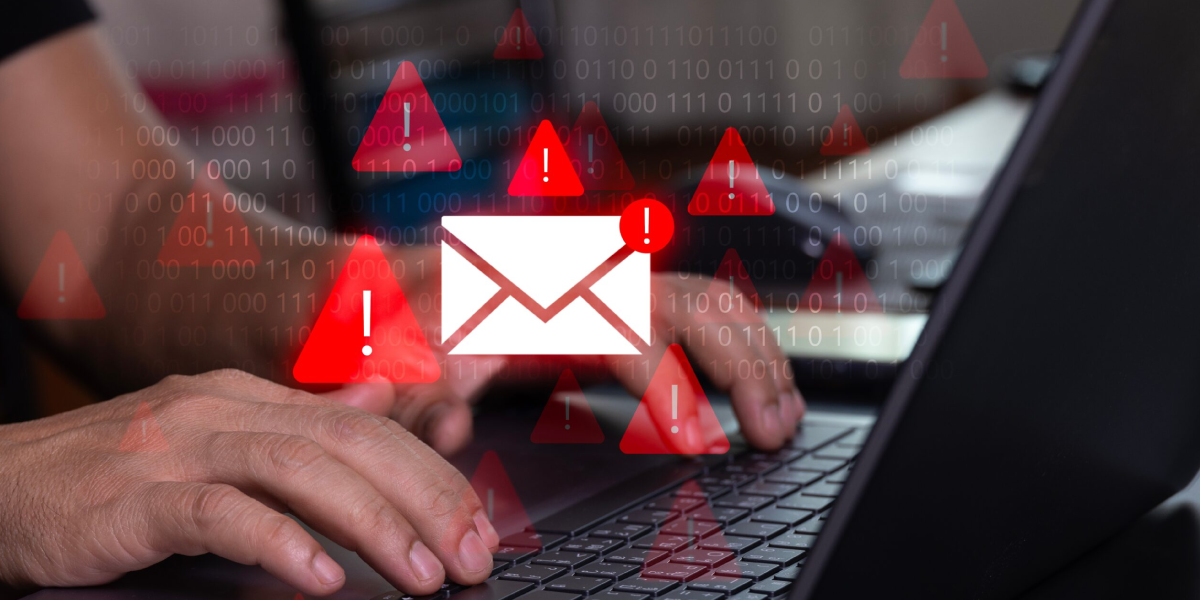
Always think twice before sharing personal details. If someone asks for your private information, make sure they are who they say they are.
**Tip: If someone asks for something important, like your password or bank details, pause and think. Does this feel right? Is it normal for them to ask you for this information? If you’re unsure, don’t share it.
B. Identify Suspicious Emails and Links

Phishing emails often look real, but there are small signs that can give them away. The email might have typos, a strange link, or a sense of urgency that makes you feel rushed.
**Tip: When you get an email with a link, hover your mouse over the link to see the real website it leads to. If it looks strange or unfamiliar, don’t click on it. Always double-check if the sender’s email address matches the real one.
C. Use Strong, Unique Passwords
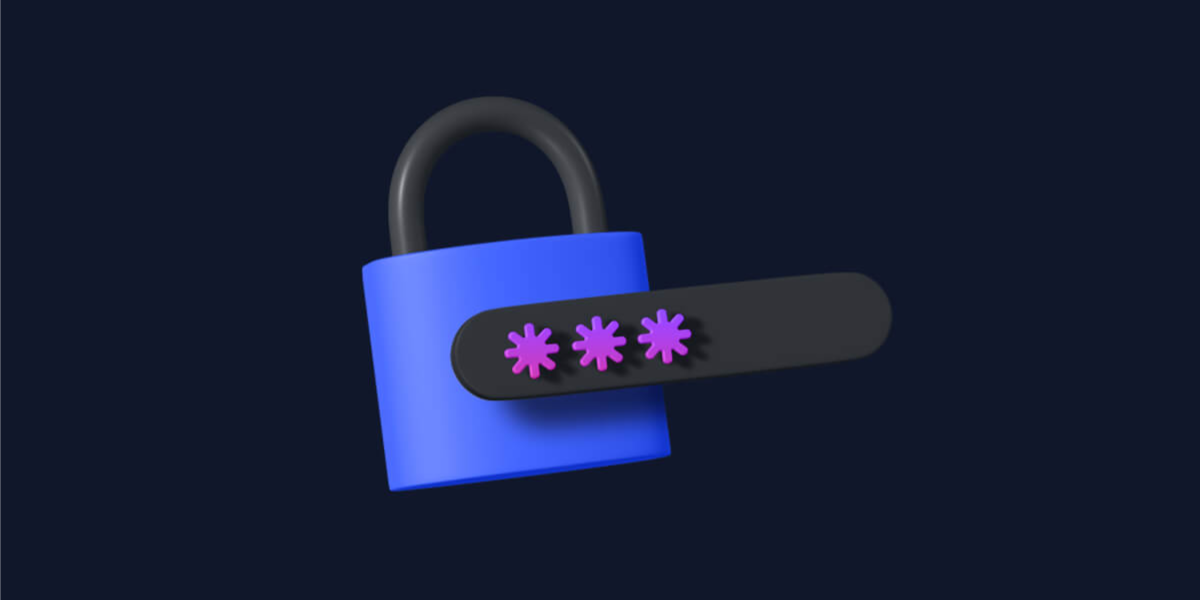
Don’t use simple passwords like “12345” or “password.” These are easy for attackers to guess. Instead, you must use a mix of letters, numbers, and symbols.
**Tip: You should use a password manager to store your passwords safely. A password manager will aid you in creating and remembering strong passwords without the hassle.
D. Enable Two-Factor Authentication (2FA)
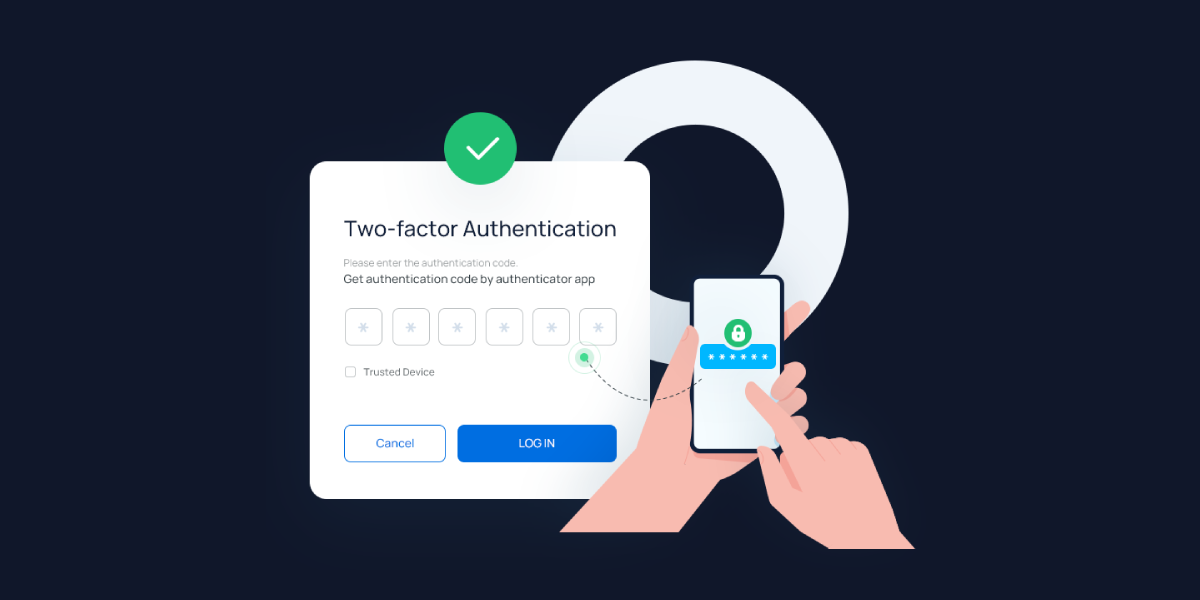
Two-factor authentication (2FA) adds an extra layer of protection. Even if someone steals your password, they can’t log in without the second step.
**Tip: Use your phone or an app like Google Authenticator to generate a one-time code for 2FA. This makes it much harder for attackers to access your accounts.
E. Verify Requests
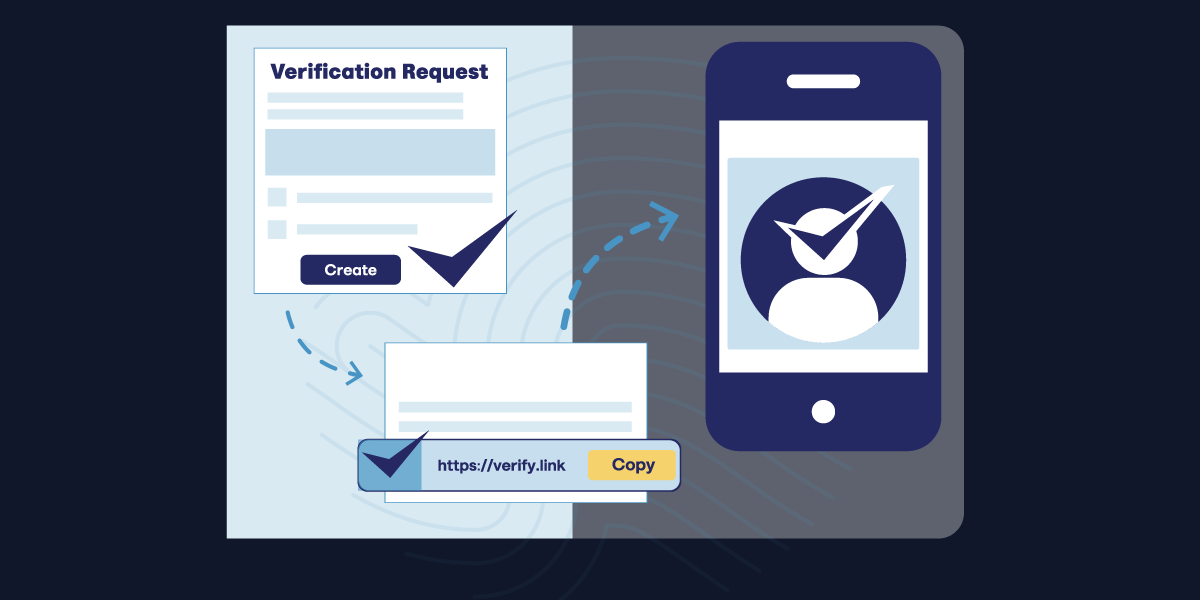
If you get a message asking for personal information, don’t respond right away. Always verify the request.
**Tip: If the request is from a company, call their customer service number directly to check if the request is legitimate. Don’t use any contact details from the suspicious email or message itself. Always go to the official website for accurate contact information.
Preventive Measures for Organizations
Organizations need to make sure everyone is aware of the risks. Here are some ways businesses can protect themselves.
A. Employee Training
Regular training on social engineering risks is essential. You can offer workshops and real-life examples to help employees understand the threats.
B. Establish Clear Communication Protocols
Have specific rules for how sensitive data should be shared. For example, don’t share passwords over email.
C. Run Phishing Simulations
Test your employees by sending them simulated phishing emails. This helps employees recognize real attacks and act on them.
D. Secure Sensitive Data
Limit who has access to sensitive information. Use the principle of “least privilege” — only give access to those who need it.
Technological Solutions

Technology can help, too. Here are some tools that can add another layer of protection:
A. Use Anti-Phishing Software
Anti-phishing software can block most phishing attempts before you see them. So, always keep your software up to date.
B. Multi-Factor Authentication (MFA)
MFA is a must for both individuals and organizations. Enable MFA for email accounts, financial apps, and social media.
C. Firewalls and Intrusion Detection Systems
These systems help protect your network from unwanted access. Make sure your firewall is always enabled.
D. Use Encryption for Sensitive Information
Encryption makes data unreadable to unauthorized users. Always encrypt sensitive files, especially when sending them over email.
What to Do If You Fall Victim
If you think you’ve fallen victim to a social engineering attack, act quickly. Report it immediately to your IT team or the relevant authorities. The sooner you act, the less damage can be done.
If your personal information, like your bank details or social security number, was compromised, take action right away. Contact your bank to block any suspicious transactions, change all your passwords, and consider freezing your credit to prevent further misuse.
The faster you react, the better you can protect yourself from more harm.
At Bantech Cyber, we help keep your business safe from online threats. Our Managed Cyber Security Services work around the clock to watch your systems, catch risks early, and stop attacks before they happen.
We protect your data and systems from dangers like social engineering attacks and other online risks.
Best Practices for Long-Term Protection

Keeping yourself protected long-term requires ongoing attention.
1. Update Security Software Regularly
- Make sure your antivirus and firewall are always up to date for strong cyber security.
- Tip: Set your software to update automatically.
2. Be Careful on Social Media
- Attackers often use information from your social media to craft convincing attacks.
- Tip: Tighten your privacy settings and avoid oversharing.
3. Secure Your Devices with Strong Passwords
- Use strong passwords on all your devices, and where possible, enable biometrics like fingerprints.
- Tip: Don’t use the same password for everything.
4. Back Up Important Documents
- Always back up important data to prevent loss during a breach.
- Tip: Use cloud services for automatic backups.
Besides, you can take a look at these crucial blogs for simple guides on preventing Malware Attacks, XSS Attacks, SQL Injection, and Zero-Day Exploits!
Wrapping Up
So, that’s all about how to prevent social engineering attacks. Social engineering prevention isn’t a one-time thing; it’s an ongoing effort. Stay alert, keep learning, and use the right tools to protect yourself.
No matter if you’re an individual or part of an organization, it’s super important to take steps to prevent these attacks from happening. The more proactive you are, the better your chances of staying safe.
Remember: Trust your instincts and be cautious. If something feels off, it probably is.
Plus, to get a detailed idea of how to prevent ransomware, insider threats, cyberattacks, Man-in-the-Middle Attacks, and DDoS attacks, you can visit these insightful blogs!
